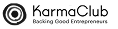While no-code development offers numerous benefits, it also comes with its own set of challenges. In this post, we’ll discuss common obstacles faced by no-code developers and provide practical solutions to overcome them.
Challenge 1: Limited Customization
Issue: No-code platforms may not offer the level of customization required for complex projects.
Solution:
- Use platform extensions or plugins: Many no-code platforms offer extensions or plugins to add custom functionality. For example, Bubble allows users to integrate custom JavaScript for added flexibility.
- Combine multiple no-code tools: Sometimes, using a combination of tools can achieve the desired outcome. For instance, integrating Zapier with your no-code platform can help automate complex workflows.
- Involve a developer: For specific customizations beyond the platform's capabilities, consider hiring a developer to add custom code snippets or develop custom plugins.
Challenge 2: Scalability Concerns
Issue: Some no-code platforms may struggle to handle large-scale applications or high user volumes.
Solution:
- Choose a scalable platform: Select platforms known for their scalability and performance, such as Bubble, Webflow, or Adalo.
- Optimize your application: Ensure your application is optimized for performance by minimizing unnecessary workflows and optimizing database queries.
- Monitor performance: Regularly monitor your application's performance and plan for scalability from the start.
Challenge 3: Integration with Existing Systems
Issue: Integrating no-code applications with existing systems and tools can be challenging.
Solution:
- Use robust integration tools: Platforms like Zapier, Integromat, or Microsoft Power Automate can connect different services seamlessly.
- Leverage APIs: Utilize APIs to connect your no-code application with other services. Platforms like Bubble provide comprehensive API integration options.
- Test integrations thoroughly: Ensure that all integrations are tested thoroughly to avoid any disruptions in your workflow.
Challenge 4: Security Concerns
Issue: Ensuring the security of no-code applications can be a concern, especially for sensitive data.
Solution:
- Choose secure platforms: Select platforms that prioritize security and offer built-in security features such as encryption and secure authentication.
- Implement best practices: Follow best practices for data security, including regular backups and access controls.
- Conduct security audits: Regularly conduct security audits and vulnerability assessments to identify and address potential security issues.
Challenge 5: Platform Lock-In
Issue: Relying heavily on a single no-code platform can lead to dependency and challenges if you need to switch platforms.
Solution:
- Plan for potential migration: Keep data and workflows as portable as possible to facilitate migration if needed.
- Evaluate platform choices regularly: Regularly assess your platform choice and stay informed about alternatives.
- Document your application: Maintain thorough documentation of your application’s architecture and processes to ease the transition to a different platform if necessary.
Overcoming these challenges in no-code development requires careful planning and the right strategies. By understanding and addressing these common issues, you can maximize the benefits of no-code platforms and ensure the success of your projects. Embrace the potential of no-code development and overcome these challenges with confidence.