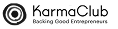Building mobile applications traditionally required extensive coding knowledge and significant investment of time and resources. Today, no-code platforms have democratized app development, enabling anyone to create functional mobile apps without writing a single line of code. This comprehensive guide will help you build a mobile app using no-code tools.
Planning Your Mobile App
Before you start building, it's important to plan your app thoroughly.
Define Your App’s Purpose and Features:
- Clearly outline the goals of your mobile app. What problem does it solve? What are its key features?
- Identify the core functionalities required to achieve these goals.
Create User Personas:
- Develop detailed profiles of your target users. Understand their needs, preferences, and pain points to inform your app’s design and features.
Sketch a Wireframe:
- Create a basic layout of your app’s interface, focusing on user flow and navigation. Tools like Figma or Sketch can help create more detailed wireframes.
Choosing the Right No-Code Platform
Selecting the right platform is essential for your project's success. Here are some popular options:
- Adalo: Ideal for building native mobile apps with an intuitive design interface.
- Thunkable: Offers a wide range of components and customization options for mobile apps.
- Appgyver: Provides powerful tools for creating complex mobile applications with no code.
- Bubble: Known for its flexibility in web app development, Bubble also supports mobile app development through responsive design and various plugins to adapt the app for mobile use.
Evaluate each platform based on your specific needs, such as ease of use, available templates, integration capabilities, scalability, and performance.
Designing Your Mobile App
User Interface (UI) Design:
- Use the platform’s design tools to create an attractive and intuitive interface.
- Customize elements such as buttons, forms, and menus to match your brand’s look and feel.
User Experience (UX) Design:
- Ensure a smooth and logical user flow. Focus on ease of navigation and accessibility.
- Implement feedback mechanisms to gather user input and improve the app.
Adding Functionality to Your App
Use Pre-Built Components:
- Leverage pre-built components to add functionality quickly and easily. Common components include forms, lists, maps, and social media integrations.
Set Up Workflows:
- Define workflows to manage user interactions and data processing. Automate tasks such as sending notifications, updating databases, and processing payments.
Integrate Third-Party Services:
- Connect your app to third-party services for added functionality. Popular integrations include payment gateways, analytics tools, and cloud storage services.
Testing and Launching Your Mobile App
Conduct Thorough Testing:
- Test your app on multiple devices and platforms to identify and fix any issues. Gather feedback from beta testers to refine the user experience.
Prepare for Launch:
- Ensure your app meets all platform guidelines and requirements. Create marketing materials and a launch plan to promote your app.
Deploy Your App:
- Publish your app to app stores such as Google Play and the Apple App Store. Monitor user feedback and performance metrics to make continuous improvements.
No-code platforms have revolutionized mobile app development, making it accessible to everyone. By following this comprehensive guide, you can create a powerful and user-friendly mobile app without any coding knowledge. Embrace the power of no-code development and start building your mobile app today.