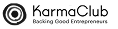Creating an application no longer requires extensive coding knowledge or a significant investment of time and resources. With no-code platforms, anyone can develop functional and polished applications. This step-by-step guide will help you build an application using no-code tools.
Planning Your Application
Before starting the development process, thorough planning is crucial.
Define Your Objectives and Features:
- Clearly outline the purpose of your application. What problem does it solve? What are its key features?
- Identify the core functionalities required to achieve these goals.
Create User Personas:
- Develop detailed profiles of your target users. Understand their needs, preferences, and pain points to inform your app’s design and features.
Sketch a Wireframe:
- Create a basic layout of your application, focusing on user flow and navigation. Tools like Figma or Sketch can help create more detailed wireframes.
Choosing the Right No-Code Platform
Selecting the right platform is essential for your project's success. Here are some popular options:
- Bubble: Ideal for building complex web applications with custom workflows.
- Adalo: Best for mobile app development with intuitive design tools.
- Webflow: Perfect for creating responsive websites with advanced design capabilities.
Evaluate each platform based on your specific needs, such as ease of use, available templates, integration capabilities, scalability, and performance.
Building the Application
Follow these steps to build your application:
- Sign Up and Setup:
- Create an account on your chosen no-code platform.
- Set up a new project and configure basic settings.
- Design the Interface:
- Use drag-and-drop tools to design the user interface. Customize elements like buttons, forms, and navigation menus. Ensure a consistent and user-friendly design.
- Add Functionality:
- Utilize pre-built components to add functionality. Set up workflows to handle user interactions and data processing. Integrate third-party services (e.g., payment gateways, email notifications).
- Test and Iterate:
- Conduct thorough testing to identify and fix issues. Gather feedback from users and stakeholders. Make necessary adjustments to improve the application.
Tips and Best Practices
- Focus on User Experience (UX): Keep the user experience in mind throughout the design process. Ensure that the application is intuitive and easy to navigate.
- Use Visual Hierarchy: Guide users through the application by using visual hierarchy effectively. Highlight important elements and create a logical flow.
- Ensure Responsiveness: Make sure your application works well on different devices, including desktops, tablets, and mobile phones.
Building an application with no-code platforms is a powerful way to bring your ideas to life quickly and efficiently. By following this step-by-step guide, you can create a functional and user-friendly application without the need for extensive coding knowledge. Embrace the power of no-code development and start building your application today.